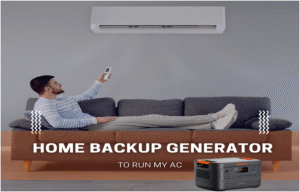The implementation of GA4 enables businesses to discover their most profitable traffic sources through data-driven growth strategies.
The digital market competition demands that businesses understand their most profitable customer acquisition channels because this knowledge has become essential for survival. Google Analytics 4 (GA4) provides businesses of all sizes with a transformative method to discover their most profitable traffic sources while enabling growth optimization.
The complete potential of GA4 data insights remains difficult to access even though the platform provides new analytical opportunities. A Google Analytics expert or GA4 specialist becomes essential for organizations to achieve their full potential.
The following section explains how GA4 reveals successful traffic sources and demonstrates why organizations need specialized analytics talent to maximize their results.
The analysis of traffic sources has become essential for businesses because it provides vital information about customer acquisition.
Your website receives traffic from twelve different sources which include Google Ads and social media platforms and email marketing and affiliate programs and organic search results and additional channels. All website visitors do not have the same value to your business. Users who visit your site only browse before leaving immediately. Users who spend extended time on your site convert into customers.
The lack of proper analysis leads to three main problems:
- Your marketing budget goes toward channels which fail to produce conversions.
- You fail to recognize the high return on investment from small volumes of traffic.
- The tracking system produces incorrect conversion data because of outdated tracking methods.
GA4 helps fix that.
GA4 vs Universal Analytics: What’s Changed in Tracking Traffic Sources?
The session-based tracking system of Universal Analytics (UA) produced data that was prone to incorrect interpretation. The event-based structure of GA4 provides users with enhanced flexibility to track user interactions between different channels and touchpoints while delivering more precise data analysis.
The new features of GA4 improve traffic source tracking through three main advantages.
- The system uses user data instead of session data for its operations.
- The system provides advanced attribution models through data-driven attribution.
- The system uses new engagement metrics instead of bounce rate to measure user activity.
- The system provides enhanced capabilities for tracking users across different devices.
- The system delivers enhanced real-time reporting capabilities.
Most businesses require a GA4 expert to achieve correct tool utilization because they need help with event setup and report configuration and source/medium data cleaning.
The process of finding your most valuable traffic sources within GA4 requires these specific steps
A Google Analytics specialist would follow these steps to identify your most important traffic channels in GA4.
1. Set Up Proper Source/Medium Tagging
The accuracy of GA4 campaign tracking depends on proper UTM tagging which requires clean and consistent data. A Google Analytics expert will:
- All marketing campaigns receive correct UTM tags for tracking purposes.
- The system requires standard naming rules for UTM parameters which include utm_source and utm_medium and utm_campaign.
- The system automatically adds tags to Google Ads content and connects with additional marketing platforms.
2. Enable Enhanced Measurement & Conversion Events
The automatic tracking of pageviews and scrolls.
A GA4 expert in GA4 will:
Identify the most important events which match your business and clicks by GA4 requires manual setup for custom events that include form submissions and purchases and demo requests objectives
- The expert will use Google Tag Manager to establish these events.
- The system allows users to mark essential events as conversion points.
- The process enables you to assign actual worth to your website traffic sources.
3. Use the Traffic Acquisition Report
The Traffic Acquisition report in GA4 presents traffic data through three categories:
The report shows traffic sources and their corresponding mediums such as google organic and facebook paid.
- Session default channel grouping
- The report shows campaign data when UTM tags are present
The system provides additional metrics which include:
- Engagement rate
- Average engagement time
- The number of conversions that each source generates
- E-commerce businesses can view revenue data by source.
The system displays visitor behavior through engagement time and conversion rates instead of basic visitor counts.
4. Explore Attribution Reports
The Attribution tools in GA4 move past basic first-click and last-click attribution methods. The data-driven attribution model helps you understand:
- The complete conversion process of users involves multiple touchpoints from different marketing channels.
- The system tracks the duration needed for users to make a purchase.
- The system shows which promotional activities help drive conversions even when they do not generate the final click.
The system enables organizations to make better decisions about their marketing budget distribution.
5. Build Custom Reports and Dashboards
The standard reports provided by GA4 reach their limits when it comes to analysis. A professional Google Analytics specialist will:
- The specialist creates customized user path explorations for analysis.
- The system enables users to link GA4 with Looker Studio for building interactive dashboards in real time.
- The system enables users to generate reports that segment data by geographic location and device type and user behavior and traffic origin.
- The implementation of custom dashboards enables your team members to share insights through clear and effective communication channels.
A GA4 expert will transform your growth strategy through real-world implementation.
The B2B SaaS company operates as our example for this analysis.
Real-World Example: How a GA4 Expert Can Transform Your Growth Strategy
Let’s say you’re running a B2B SaaS company.
You’re getting traffic from:
- Google Ads
- LinkedIn Sponsored Posts
- Organic Search
- Email Campaigns
- Webinars
Your internal team sees LinkedIn as expensive and wants to cut it.
A GA4 expert sets up cross-channel attribution and discovers that:
- LinkedIn users don’t convert right away, but return via branded search and convert later
- These users also have higher lifetime value
Without that insight, you’d cut a high-performing channel—hurting long-term growth.
Why You Should Hire a Google Analytics Expert
GA4 is powerful, but it’s also complex.
You should hire a Google Analytics expert when:
- Your data looks inconsistent or inaccurate
- You can’t track key user actions or conversions
- You don’t know which channel is your highest ROI
- You’re migrating from Universal Analytics to GA4
- You want custom dashboards or reports for stakeholders
A professional GA4 expert will:
- Ensure your setup is future-proof
- Save you hours of frustration and manual work
- Provide actionable insights—not just raw data
What to Look for in a Google Analytics Specialist
When hiring, make sure they:
- Have experience with GA4 setup & migration
- Know how to use Google Tag Manager (GTM)
- Can implement custom events & conversions
- Understand marketing attribution models
- Offer consulting or ongoing support
Search platforms like Upwork, LinkedIn, or Clutch, or hire directly from a reputable analytics agency.
Final Thoughts
GA4 has redefined how we understand traffic sources. It’s no longer enough to know how much traffic you get—you need to know which sources are driving value. With the right setup, tracking, and interpretation, you can double down on what works and stop wasting time (and budget) on what doesn’t.
To get there, it’s worth investing in a Google Analytics expert who knows the platform inside and out.